
Back in February, we hosted the second-ever Virtual Financial Advisor Summit, which brought together 10,000+ advisors from all over the world for bleeding-edge instruction and world-class workshops.
That number – 10,000 – is pretty amazing. So amazing that we’ve even spoken with Guinness about getting it recorded as the largest gathering of financial advisors…ever.
While we deployed a number of strategies to get the word out, it was a SIMPLE and FREE technique that was responsible for 13% to 15% of all registrations.
We went from just 200 advisors signed up to more than 1,500 advisors in just 72 hours.
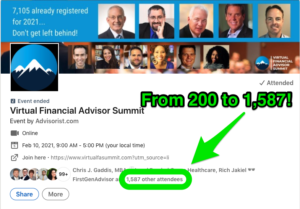
Plus, we earned nearly 6,000 total unique event visits, which is high-value engagement that most brands would pay thousands of dollars for.
And we were able to do it without spending a penny.
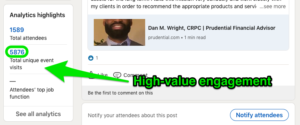
These were free leads that we tapped into by using a simple strategy that took no more than 10 minutes to execute.
And guess what?
It’s a tactic that any insurance or financial advisor can use.
Best of all, it’s able to be deployed for free and at scale for any seminar, webinar, or live event.
In this article, I’ll show you the exact method our team used to improve our registrations by 793% in a matter of hours.
And whether you’re a solo advisor or you have a full team working for you, this method can work for you, too!
The Live Event Virality Strategy You NEED in 2021
There’s no reason you couldn’t be making 7 figures with Zoom this year.
It’ll take a lot of work, discipline, and vision, but after you see the strategy I’m about to blueprint for you, your eyes will start to be opened up to the possibilities.
This is a strategy of exponential virality…and it’s dead simple.
It’s so simple that after I walk you through the step-by-step process of putting it into action, you might even say, “Really? That’s it?!”
Like I said a moment ago, this strategy works with any type of live event, including in-person seminars and online webinars. But for simplicity’s sake, let’s focus on applying it to webinars.
I call this method the “Live Event Virality Strategy” and it’s all about driving more leads to your next event.
For the purposes of this approach, we’re considering a lead anyone who signs up for the event and makes their way onto your email list.
While generating business directly from the event is great, you have to play the long-term game.
Only 10% of people who come to your event will do business with you at that moment. The other 90% will go into your list and become part of your follow-up.
So I’d encourage you to be less worried about how many clients you bring on directly from one of your webinars and much more focused on building a quality list.
The goal is really to build a list that you can nurture…and this strategy helps you do just that.
Here’s how it works:
Choose a Platform to Host Your Event
If you just want to get it done and not have to worry about a bunch of complicated moving parts, the simplest, fastest, and easiest one is the Zoom Webinar platform.
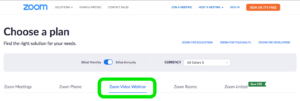
I used to be a big fan of GoToWebinar, but after using Zoom Webinar exclusively for several months now, I have no plans of going back.
Zoom is feature-rich, highly intuitive, and – most importantly – your prospects are already familiar with it.
Choose a Topic for the Webinar
You can do any type of event you want, but think about the topic/format through the lens of your ideal target market.
What will give them the most value?
Educational topics are always great. I’m also a big believer in business topic webinars, where you bring in other business leaders (CPAs, attorneys, estate planners, etc.) from your community and put on a general event that simply adds value.
By making the content more general – rather than focusing 100% on retirement, infinite banking, etc. – you draw more people in.
Set Up a LinkedIn Event
This is where the rubber meets the road. Now that you have a host and topic for your virtual event, it’s time to set up the LinkedIn event page that will magnetically attract and exponentially increase attendees.
Here’s a step-by-step walkthrough of what this looks like:
Step 1: Click the “+” next to “Events” in left hand column of the LinkedIn feed
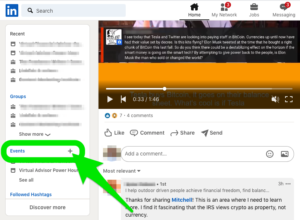
Step 2: Set your profile picture as your event image and create a custom event banner using a tool like Canva.
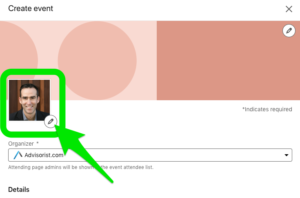
Step 3: Set theme (E.g. Charlotte Power Connectors Virtual Business Lunch: Tax Exemptions & Growth)
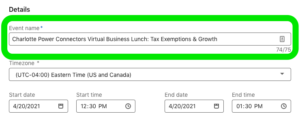
Step 4: Set time
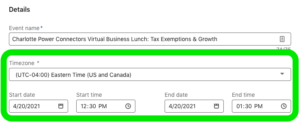
Step 5: Set description (E.g. Learn from 5 local CEOs in the Charlotte area on how they’re legally “piggybacking” on tax exemption rules written half a century ago (and having their best years ever).
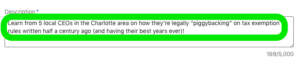
Step 6: Tag anyone who is going to be a speaker.
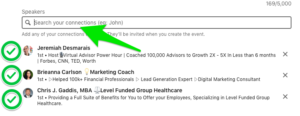
Step 7: Optimize Settings: (1) Make it a public event, (2) Use a LinkedIn registration form, and (3) Privacy policy link
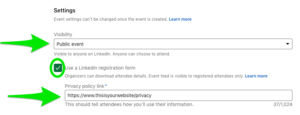
Step 8: Update your location by selecting “this is an online event” and including your Zoom URL in the “broadcast link” field.

Drive People to the LinkedIn Event
Creating the event is pretty simple. Just follow the steps/screenshots above and you’ll be good to go.
And while you can certainly post the event to your feed, that’s not where you’re going to get most of your traction. 99% of your results will come from INVITING your connections.
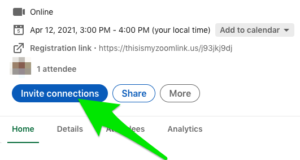
Just hit the “Invite connections” button on your event homepage and you’ll be presented with a screen that looks like this:
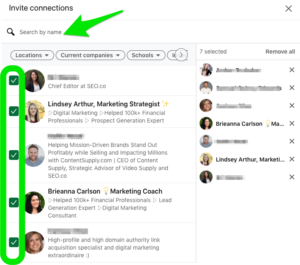
From here, you can search for your connections and filter by categories like location, employer, schools, industry, etc.
Best of all, you’re able to invite any of your first-level connections (up to 999 of them at least).
(This is just another reason why it’s SO important to constantly be building your LinkedIn network and proactively connecting with people in your target market.)
And when someone receives a personal invite to an event that speaks directly to them, a large percentage will say yes.
Not only does this help you get in front of that individual, but it acts as very visible social proof. Once you get 10, 15, 50, or 100+ people to say they’ll attend, your credibility mounts and other people start to take notice.
But it doesn’t stop there!
You can also encourage other people to invite their first-level connections, too! This includes anyone on your team, as well as the people who will be speaking at your event.
That was the “magic sauce” to our Virtual Financial Advisor Summit 2021.
By having a handful of folks on our team invite their connections, we were able to pour fuel over smoldering embers and transform our event into a roaring fire.
PLUS…you can also leverage the individuals who are already in your database and send out an email sequence that directs them to register on the LinkedIn event page.
If you go this route, I recommend sending a three-email sequence:
- Email 1: Introduce the event and include the signup link
- Email 2: Reminder of the event
- Email 3: We’re going live tomorrow/later today…don’t miss out!
While a lot of your traction will come from LinkedIn, tapping into your database is a great way to quickly build momentum without much additional effort.
“Really? That’s it?!”
Like I told you at the beginning of this article, this strategy is dead simple!
So simple that I can hear you now….“Really? That’s it?!”
And the answer is YES.
I don’t know what to tell you other than it works. (And that it was able to take us from 200 to 1,500+ attendees within a couple of days.)
I’m not going to fake complexity just to make you think I’m a genius.
The truth is that this is an easy strategy that any insurance or financial advisor can deploy.
Most simply haven’t tried it…so it flies under the radar.
My challenge to you is to create an event, schedule it for three or four weeks from now, and begin tapping into the power of LinkedIn event virality.
Because even if you’re only able to get 15 or 20 attendees – that’s 15 or 20 more than you’d have without an event! It’s totally worth it.
Join the Weekly Virtual Advisor Power Hour!

Want more incredible walkthroughs, strategies, swipe files, interviews, and discussions?
Join more than 3,000 other insurance and financial advisors each Wednesday at 12pm ET as we discuss what’s working right NOW in our industry.
I’m talking 60-minute masterclasses on Linkedin, email marketing, cold prospecting, virtual meetings, sales psychology, virtual practice management, and SO much more…
Best of all it’s FREE.
>> Register for the “Virtual Advisor Power Hour” today and never miss another weekly masterclass <<





4 Responses
Thanks for this! I’m so excited to be planning my first LinkedIn event because of you! Very grateful.
That’s amazing, Sandra! Please let us know how it goes, we would love to hear about it.
You have provided everything but a landing page for webinar attendees to book an appointment. That is important.
Hey Dana!
Any sort of simple landing page will do. (In fact, the simpler the better.)
Here’s a blog post we recently published on how to design a simple quiz landing page. (Many of the same principles would apply.)
https://advisorist.com/quiz-landing-page-tips/
Hope that helps!