
I’m writing this blog post because, frankly, my friends, most LinkedIn profiles in our industry stink!
They don’t stink because you’re not a handsome or beautiful person…
And not because you aren’t a world-class advisor…
They stink because nobody has ever taught you how to set up your profile.
If you set up your own profile on the fly – or you haven’t messed with it in 6 months, 9 months, or a year – it’s almost certainly not where it needs to be.
Your profile is not designed to do what it should, which is to:
❌ Establish authority
❌ Build credibility
❌ Gain preeminence
❌ Convert visitors ➡️ connections ➡️ leads ➡️ calls ➡️ clients
And if it’s not tailored to do those things, you aren’t winning with LinkedIn.
Point. Blank. Period.
You’re missing a massive opportunity.
Again, not a knock on you, my friend.
You’ve simply never had anyone tell you, “This is how you do it.”
So let’s change that…
I’m going to show you precisely how to optimize your profile so that you can grease the skids and accelerate your lead generation and prospecting efforts.
By the end of this article, you’ll have seared the following HOT strategies into your mental library of tactics:
🔥6 game-changing tactics to optimize your LinkedIn digital storefront in 2020
🔥An EASY graphic design hack that will make your LinkedIn profile GLOW (and the free cutting-edge tool you can use to DIY)
🔥The #1 wasted space on every LinkedIn profile (and how you can leverage it)
🔥9 of the BEST headlines in the industry today (which you can model your own after).
LinkedIn = Your Digital Storefront
I’ve always been a fan of LinkedIn.
It’s the best social networking platform for professionals.
Why?
Because people log onto the platform with the expressed intent of networking, learning, finding someone to provide a service, or to simply get a pulse on what’s happening in different industries and niches.
But LinkedIn has NEVER been more important than it is today.
How can that be?
Well, consider that since the start of COVID, LinkedIn’s average time on site metric has ballooned by 55%.
If someone was previously spending 15 minutes per day on LinkedIn, they’re now spending more than 23 minutes per day on the platform.
That’s interesting in and of itself.
But it’s even more fascinating when you realize this:
The top two keyword categories on LinkedIn since the start of COVID are: (1) Technology, (2) Financial services and money. (And I’m sure insurance doesn’t trail too far behind.)
People are looking for YOU.
Unless you have a stellar website with an incredible SEO strategy and tens of thousands of words of high quality copy with hundreds of backlinks, you probably aren’t getting a ton of traffic from Google.
But with LinkedIn, you have every opportunity to engage a captive audience and expose them to you and the value you have to offer.
This makes LinkedIn your digital storefront.
But you need to rebuild that storefront.
You can no longer get away with having a bad LinkedIn profile in 2020.
You need a LinkedIn makeover.
How to Perform a LinkedIn Makeover for Insurance and Financial Advisors

A LinkedIn makeover sounds complicated.
But it’s not as intense as it might initially seem – especially when I lay it out for you!
I’m going to give you six tips.
I could give you dozens, but we’re going to focus on the six most important ones.
1. Update Your Profile Picture
I see so many advisors with unprofessional or poorly-edited LinkedIn profile pictures.
And it simply doesn’t show them in the best light.
If you have a profile picture from a wedding you attended seven years ago, or you’ve taken a photo from a high school reunion and cropped out all of your friends…you’re doing yourself a disservice.

You need a professional headshot.
And it needs to be properly optimized for your profile!
Here’s an example of an advisor with a professional headshot, but notice how it’s not centered.
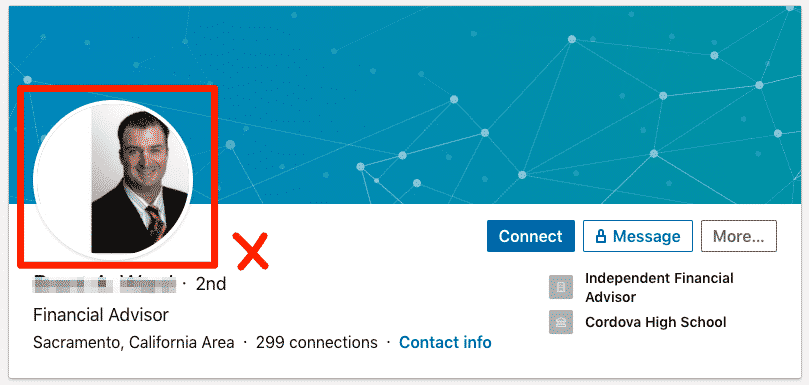
It looks shoddy and doesn’t show this guy in the best light.
I’m sure he’s a fantastic advisor, but this isn’t the best first impression.
With a simple tweak, or an entirely different picture, he could up his LinkedIn game immediately.
You don’t need anything fancy. Just a professional headshot.
Wear professional attire, fix your hair, smile, and look straight on.
Here are a couple of nice examples:

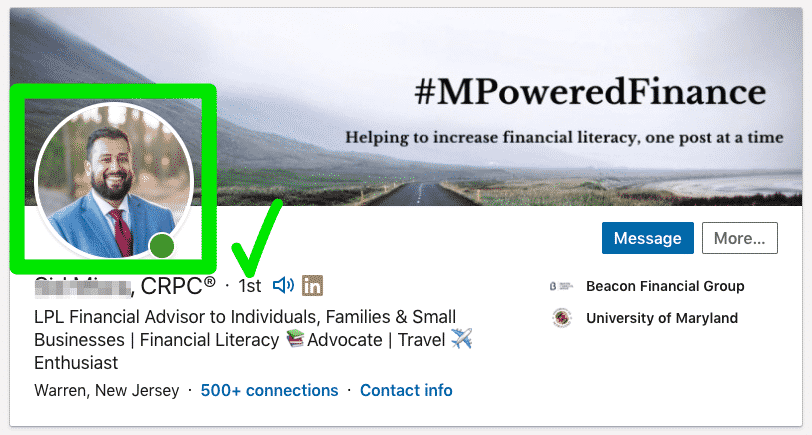
Follow the lead of these two advisors and you’ll do just fine.
You want your profile picture to build trust and establish a warm connection – not make you look disheveled or unprofessional.
2. Design a Custom LinkedIn Banner
The next element to focus on in your LinkedIn makeover is the banner.
The banner, which is the large rectangular section directly above and behind your profile picture is basically FREE real estate.
Use it to showcase yourself.
Include your branding, social proof, or even calls-to-action.
You’ll notice the two positive examples from the previous section both have good banners.
Here’s a look at my personal one to show you another approach:
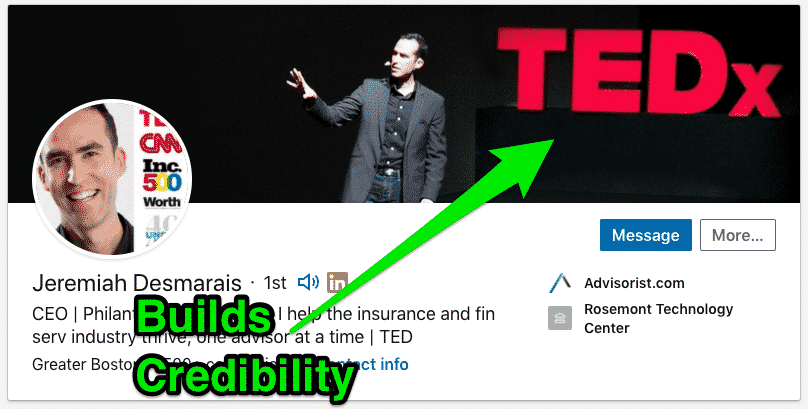
A couple of years ago, I had the good fortune of being able to deliver a TEDx Talk.
And since most people are familiar with TEDx Talks, it’s something that brings me instant credibility when a visitor stumbles upon my profile.
So I include it front and center.
If you’ve ever been quoted in a media publication or interviewed on a podcast or TV segment, grab the logo from that company and make a simple graphic.
Speaking of making graphics…
You don’t need to pay someone to design a banner for you. (Though you can easily hire a graphic designer on Fiverr for just a few bucks.)
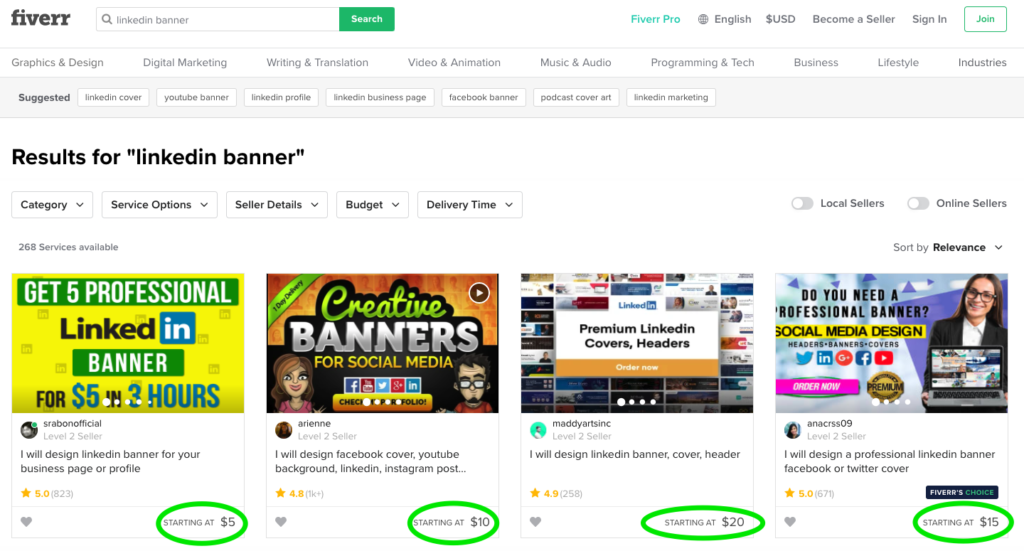
Instead, you can design your own LinkedIn banner in less than 10 minutes using a tool I LOVE.
It’s called Canva.
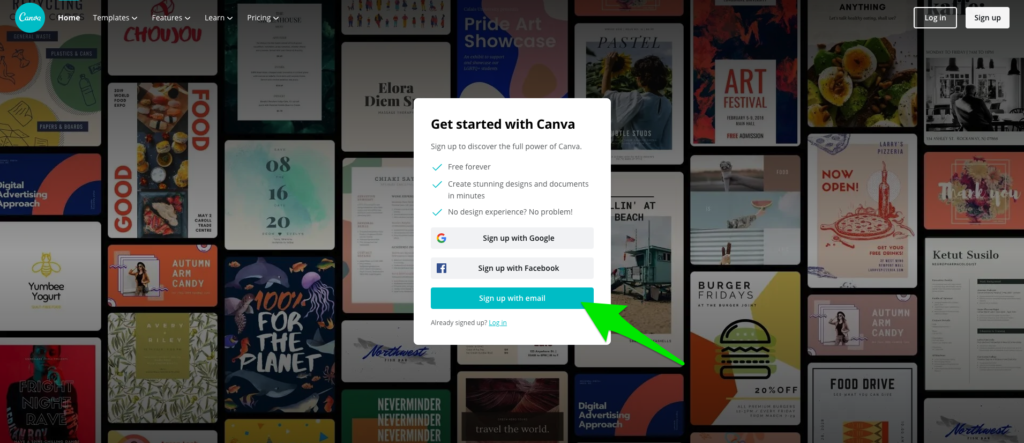
There’s a free version and a paid version (which currently costs like $12.95 per month).
Either way, you can use it to design a custom banner in minutes.
Here’s how you do it:
- Go to Canva.com and search for “LinkedIn banners”
- Pick a template
- Edit the template to include your personal details
- Upload your headshot
- Click “Effects” > “Background Remover”
- Zoom in on the headshot to make it look more authoritative.
- Download the file as a JPEG or PNG file.
- Log on to LinkedIn
- Go to your profile
- Click the “pencil” emblem on your banner.
- Upload the new banner file you just downloaded from Canva.
That might look like a lot, but it doesn’t take long.
I recently made one live on our Wednesday night Virtual Advisor Power Hour and it took me maybe five minutes to produce this:

How much better does that look than a generic header or the LinkedIn default blue setting?
Canva is so intuitive that I bet you could have your own graphic done by today – no experience needed.
3. Optimize Your Professional Headline
Stop using “financial advisor” or “insurance advisor”. These are too generic and add little value to the people you’re trying to reach.
You’re wasting resources.
People don’t care what your title is. They don’t care about you – they care about themselves.
That sounds selfish, but it’s true!
Optimize your headline so that it’s focused on the benefits you provide to your target prospects and clients.
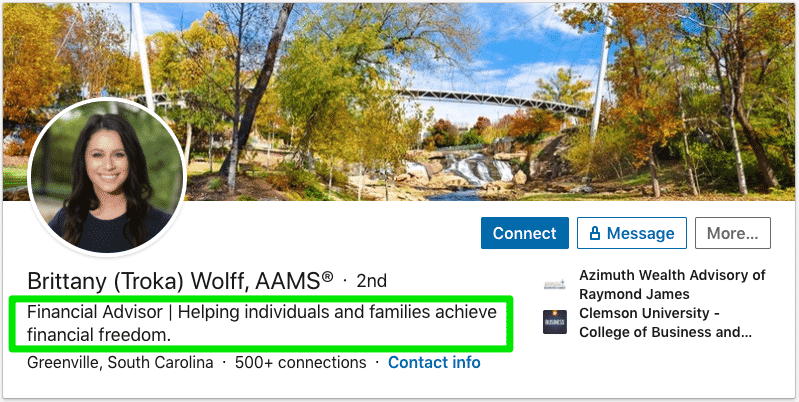
Examples of real-world headlines that work well:
- “I simplify the employee benefits process for Southern CA employers so they can attract and retain quality employees.”
- “Let me help you or your clients navigate their health insurance or retirement protection options.”
- “Helping families build tax efficient wealth so they keep more of their hard earned money.”
- “Published author | Advisor to CEOs, CFOs, and business owners on health plan financing.”
- “CFP ® Heping biotech and pharma executives grow, protect, and pass wealth.”
- “I help people plant their own money trees.”
- “Insurance and financial strategies to protect and grow your assets, achieve financial security, and retire worry free.”
- “Tax solution so you keep more of your money.”
- “Helping business owners and professionals reduce taxes, eliminate debt, and increase spendable income.”
Give people the benefit of what you do (not the feature.)
A benefit-oriented headline always outperforms a feature-based headline.
Not only does your professional headline help convey the benefits you provide once on your profile, but they actually grab attention when people run searches.
Check out this search conducted for “financial advisor.”
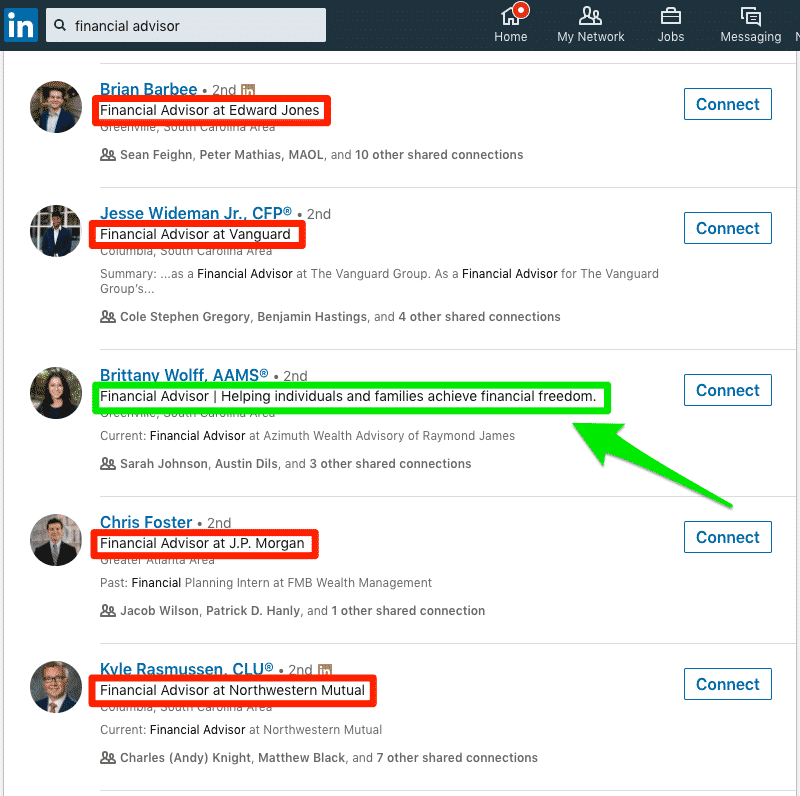
Look how much Brittany’s profile stands out from the two above and two below.
Instead of simply saying “Financial Advisor,” she says, “Financial Advisor | Helping individuals and families achieve financial freedom.”
Bam!
That’s a benefit-oriented headline.
And that’s how you do it.
4. Personalize Your LinkedIn URL
When you sign up for LinkedIn, they give you a default LinkedIn URL. It’s usually a combination of letters and numbers. But you can easily clean it up and use your own custom URL.
- Go under Contact Info > “Your Profile” > Pencil Emblem > Edit Profile URL.
- Change it to something clean and concise. (Ideally LinkedIn.com/in/FirstnameLastname)
You can see an example of how professional the “FirstNameLastName” method looks on my profile:
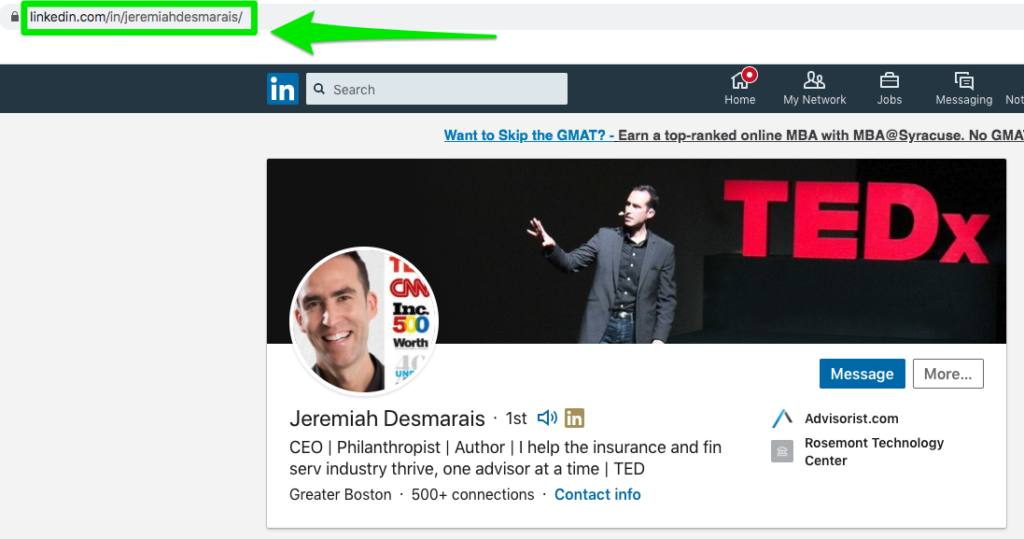
Again, these are simple fixes!
This optimization tip will take you maybe 30 seconds, but it makes it easy to share your profile with people in conversation, in videos, or even on business cards.
5. Overhaul and Beef Up Your Summary Section
The Summary Section is one of the biggest wasted spaces on an advisor’s LinkedIn profile.
It’s also the most important section once somebody begins viewing your profile.
You want copy that tells a story, features links, and/or that sells you! Ideas to include:
(a) What’s your story?
(b) Have you won any awards?
(c) Do you have links to lead magnet?
(d) Testimonials (if allowed)
(e) Media mentions
(f) Books or articles
(g) Speaking gigs
Here’s a look at mine. (Not trying to toot my own horn – just showing you that I practice what I preach!)
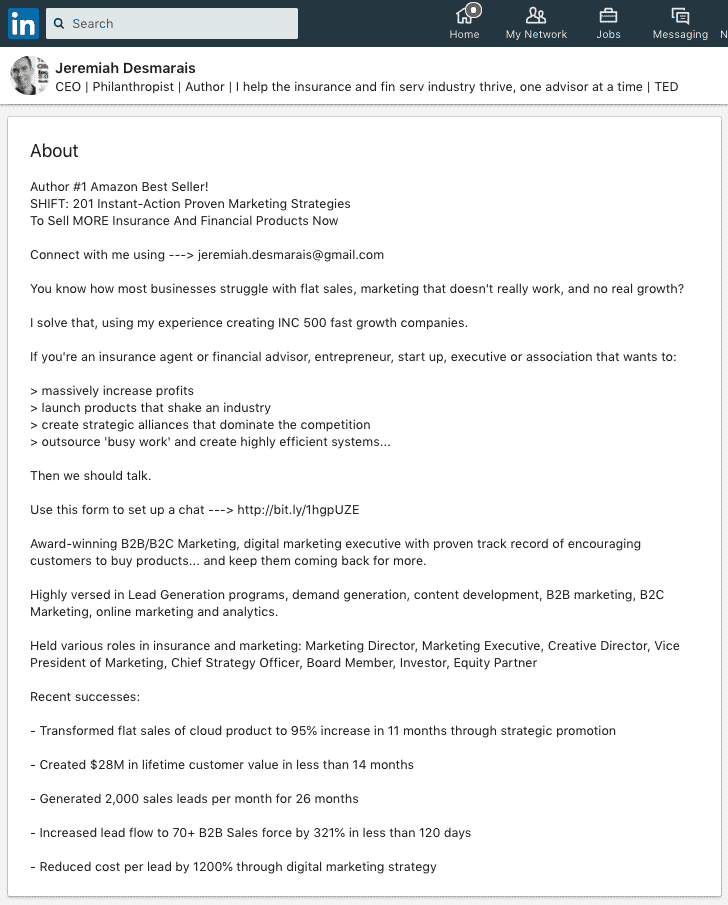
Spend some time thinking about what it is you want to include in your summary section.
Out of all the LinkedIn profile makeover tips in this article, this one will probably take you the longest.
That’s okay. It’s a critically important piece.
6. Incorporate Target Keywords
The sixth and final LinkedIn optimization tip is to incorporate as many target keywords into your profile as possible.
The keywords you want to rank for should be mentioned at least 12 times in your profile (cumulative across all keywords).
- Pull up a spreadsheet or document and start writing down all of the keywords you want to be found for.
- Grab these keywords and find strategic ways to write them into your headline, summary section, etc.
Ranking for a keyword on LinkedIn isn’t easy, but it’s definitely easier than ranking with Google.
The algorithm is constantly changing, but your ability to rank for a specific keyword will depend on factors such as:
- Proximity to that individual
- How long your profile has been optimized
- How many connections you have
You probably won’t see a bump overnight, but the right keywords combined with the other tactics mentioned in this article will eventually have you rise in the rankings and get more profile views and connect requests.
Progress Not Perfection
All six of these tips are important – and I think you should eventually do them all – but don’t be intimidated.
If it feels like a bit too much to bite off at once…
Just start with ONE.
It’s all about progress – not perfection.
Update your profile picture.
Or revamp your LinkedIn headline.
Do something.
And here’s what I think will happen:
You’ll feel accomplished. And you’ll realize that it didn’t take that much time or effort.
So you’ll try something else…and so on.
And before you know it, your entire profile will look different.
It’ll no longer be a liability for your personal brand.
It’ll be an asset – a compelling digital storefront that cultivates authority, builds credibility, gains preeminence, and ultimately converts visitors into connections into leads into calls into clients.
And that’s where the RESULTS happen.
Want 3 Bonus Hacks for Your LinkedIn Profile?
Want even more great LinkedIn profile optimization hacks?
Enter your email below and we’ll send you a PDF that we typically reserve for paid clients.
One of the hacks will even show you how some advisors have been able to get media mentions and features in leading outlets like Reuters, WSJ, ABC, etc.
[optin-monster-shortcode id=”kfqqxypgiidxm4lolw30″]
P.S. Are You Doing It?
And if you haven’t already, be sure to sign up to attend our FREE Virtual Advisor Power Hours.
They take place every Wednesday afternoon at 12 noon ET…
Sign Up Here!
Join several hundred other advisors as we dig into tactical, hands-on strategies that are working right now in the financial services and insurance spaces.
See you soon!





6 Responses
article had good stuff!
Glad you liked it, Stan!
-Sky (Team Advisorist)
Fantastic information. I will be making suggested changes.
Thanks Stanley. Let us know how those changes work for you!
-Sky (Team Advisorist)
Great tips! If the free stuff is for real, That will be awesome.
Thanks George! We appreciate you reading and hope you’re able to put some of the tips into action this week.
-Sky (Team Advisorist)