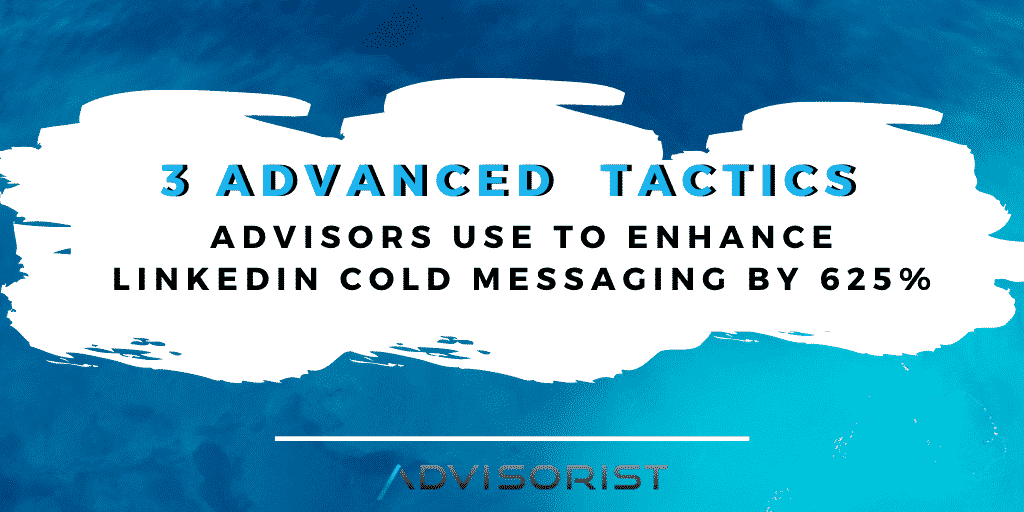
I want to introduce you to my friend, Chris Gaddis.
If you’ve worked with our LinkedIn Done-for-You program, your paths may have crossed.
If not, I have the pleasure of helping you get to know him a bit better.
His story begins like most other young advisors.
He got started in the financial services industry in his 20s.
However, at age 32, he moved his family (four kids) away from the mountains in Upstate New York to the Carolinas for warmer weather and lower taxes – ultimately looking for a better life for his family.
But moving 400+ miles from home in the middle of your career presents a bit of a challenge – especially in an industry where contacts are everything.
In many respects, it was like starting all over again.
Yet, despite the move, his eyes were laser-beam focused on growing his business.
So he started doing everything he possibly could to build up a new network.
He happened upon a program on LinkedIn and decided he’d give it a chance.
He rather abruptly swapped out cold calling with cold messaging on LinkedIn.
And while the first few months of prospecting on LinkedIn were challenging (he made LOTS of mistakes), he ultimately discovered a formula that worked.
And when I say the formula worked – I mean it WORKED!
In his first year of using LinkedIn prospecting, Chris was able to generate an impressive 408 leads.
Out of those 408 leads, he quoted 62 of them.
Those 62 quotes produced 28 groups, which resulted in $150k in recurring revenue.
For perspective, his recurring revenue the prior year was just $24k.
If you’re tracking at home, that’s a year-over-year increase of 625%.
Do you want to find out:
- How he did it?
- What mistakes he made?
- What lessons he learned?
- 3 powerful LinkedIn search strategies you can use to improve your cold messaging?
If you answered yes, yes, yes, and yes…well you’re in the right place.
Because I’m about to walk you through the precise methods that Chris and I have discovered and refined over the years.
These are methods that have generated MILLIONS in commissions and AUM for hundreds of insurance and financial advisors.
If you have the heart of a student and are willing to roll your sleeves up and work hard, these methods are for you…
Lessons Learned In Process of Increase Revenue by 625% Using LinkedIn
If there’s a mistake to be made with LinkedIn, Sales Navigator, cold outreach, sales prospecting, etc., Chris has made it.
And when I asked him to drill down and come up with a list of the top three mistakes (and the lessons learned from those mistakes), here’s what he gave me:
Mistake #1: Aiming Too Big
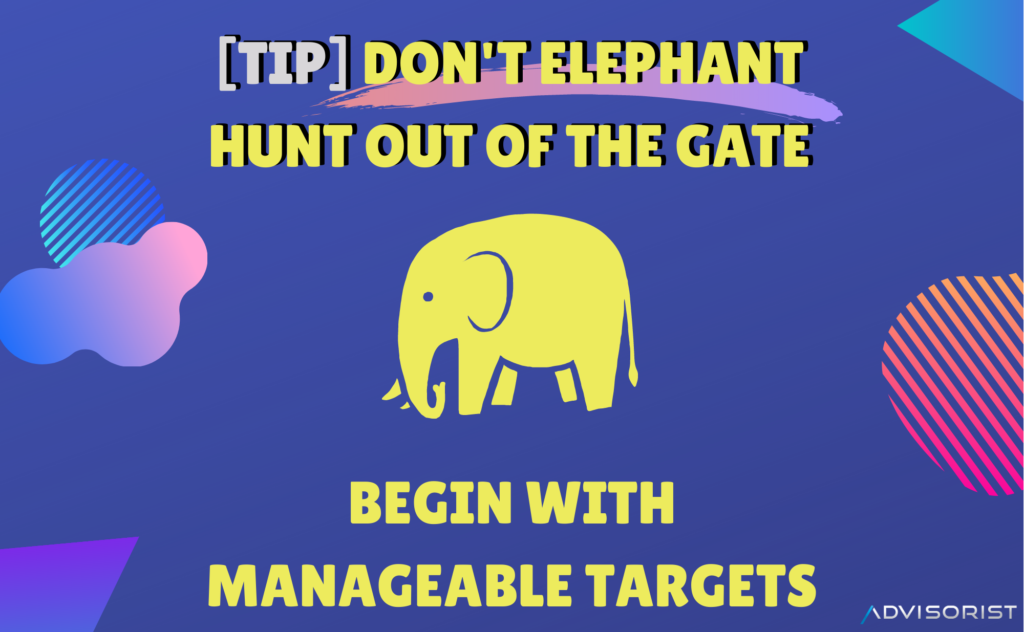
LinkedIn is an amazing platform. And with more than 500 million users it’s tempting to get so hungry for results that you bite off more than you can chew.
Looking back, Chris can see that he prematurely cast too big of a net. He tried going after massive companies with hundreds of employees. And he wasn’t getting anywhere.
So he pared back and went for smaller targets. And it was then that the results started pouring in.
The lesson? Don’t elephant hunt out of the gate. Begin with manageable targets and work up from there.
Mistake #2: Going for the Kill Right Away

Every advisor thinks their value proposition is the best.
We all believe in ourselves and are hungry to get results.
But if Chris learned anything from his first couple of months of poor results on LinkedIn, it’s that you can’t treat online prospecting in the same way that you treat face-to-face sales.
It’s an entirely different type of relationship!
You don’t know them and they don’t know you.
If you go for the kill too quickly, they’ll brush you off.
To use another analogy, this isn’t a microwavable TV dinner. You’re slow cooking ribs on your smoker.
The lesson is to take it easy and embrace the nuances of building LinkedIn relationships.
Mistake #3: Failing to Nurture

It’s fairly easy to reach out and engage a prospect on LinkedIn for the first time. But then what do you do afterwards?
Most advisors are notoriously bad at knowing how or when to follow up – and Chris was, too.
He wasn’t nurturing or following up nearly as much as he needed to. And when he did follow up, he was far too focused on his own goals and timeline.
The reality is that you have to nurture on a frequent and ongoing basis, but you ultimately have to follow their timing – not yours.
A prospect is going to buy when they’re ready. It’s up to you to be there when they finally are ready.
That brings us to the third lesson Chris learned: Never stop nurturing.
3 Powerful LinkedIn Prospecting Strategies Advisors Use to Improve Cold Messaging Efforts
When I first met Chris and heard his story, I was intrigued by how he was able to 6X his business in such a short time using a platform that most other advisors weren’t leveraging very effectively at all.
I was already pretty familiar and successful with LinkedIn, but I’m always looking to learn more, share ideas, and grow.
And what Chris shared with me was almost in complete alignment with what I had found to be true.
So, naturally, Chris and I were interested in working together…and the rest is history.
But this article isn’t about Chris or me – it’s ultimately about YOU.
I want YOU to be able to achieve the same growth numbers in your own business.
Whether you’re an insurance advisor or financial advisor, I want you to feel like you can grow your business through effective cold messaging.
But before you can kill it with cold messaging on LinkedIn, you have to find the right prospects.
And that’s what I’m going to spend the remainder of this article on.**
I’m going to REVEAL to you three advanced search and connect strategies that build instant rapport – no matter who you’re targeting.
**NOTE: All three of the methods mentioned in this article are predicated on the assumption that you’re using LinkedIn Sales Navigator. In order to be serious about winning with LinkedIn, Sales Navigator is a must. I don’t get any sort of cut from encouraging you to use it – that’s just the facts.
Search Strategy #1: Master the Basic LinkedIn Search Parameters
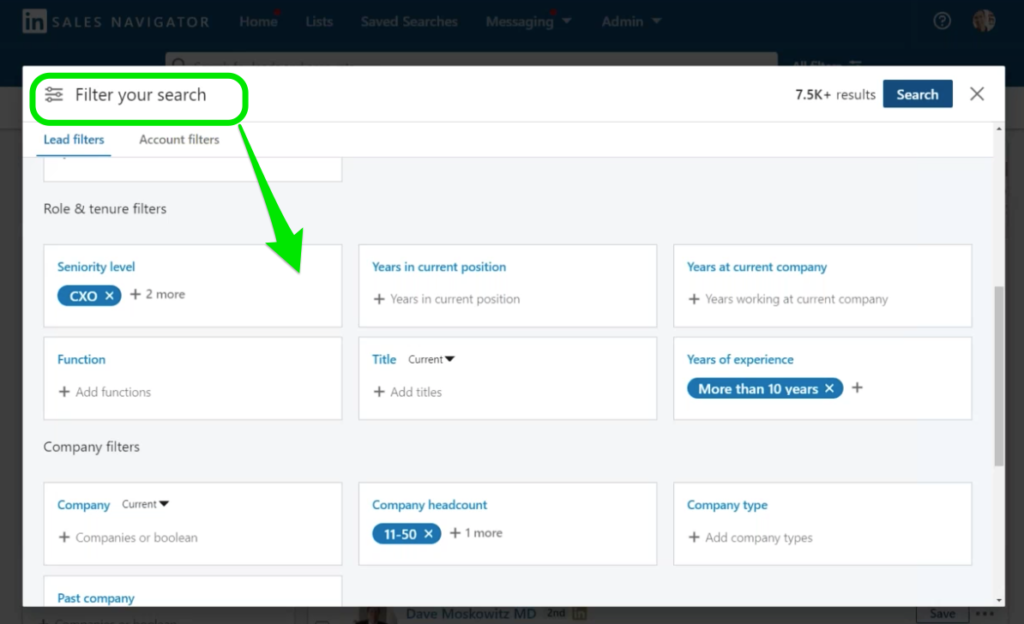
These three search strategies build on one another. So before you can do anything else, you must learn how to master the basic LinkedIn search parameters.
This means using the following to narrow your search results down to your ideal prospect list:
- Title. This one is pretty obvious. If you’re searching for people with a specific title, you’ll want to include each of these titles in your search. Start at VP and work up, including anyone in the C-suite. Obviously business owners are prime prospects, as well.
- Connections. As you know, LinkedIn labels connections by “degrees.” A first degree connection is someone you’re connected with. A second degree connection is someone who is connected to one of your connections, and so on. Obviously you don’t need to search first degree connections – you already know them – and you don’t want to search random profiles either. By sticking to second and third degree connections, you give yourself a strong pool of prospects to work with.
- Size of company. Next comes the size of the company. When Chris was first starting off, he made the mistake of searching for companies with 1,500+. But he discovered the sweet spot is 11-50. (Stay away from 1-10, as there are a ton of one-person companies in this category.)
- Seniority. Unlike Facebook where you can target by income, LinkedIn doesn’t have a filter that lets you go after people in a certain income bracket. You can work around this by targeting based on seniority. (The assumption is that someone who has been in their job for 10+ years is going to be making a nice salary.)
- Geography. Again, this one is self-explanatory. You can try city-based or zip code-based with a specific radius.
- Industry. Finally, fill out the industries you’re going after.
One final recommendation is to always exclude competitors from your searches.
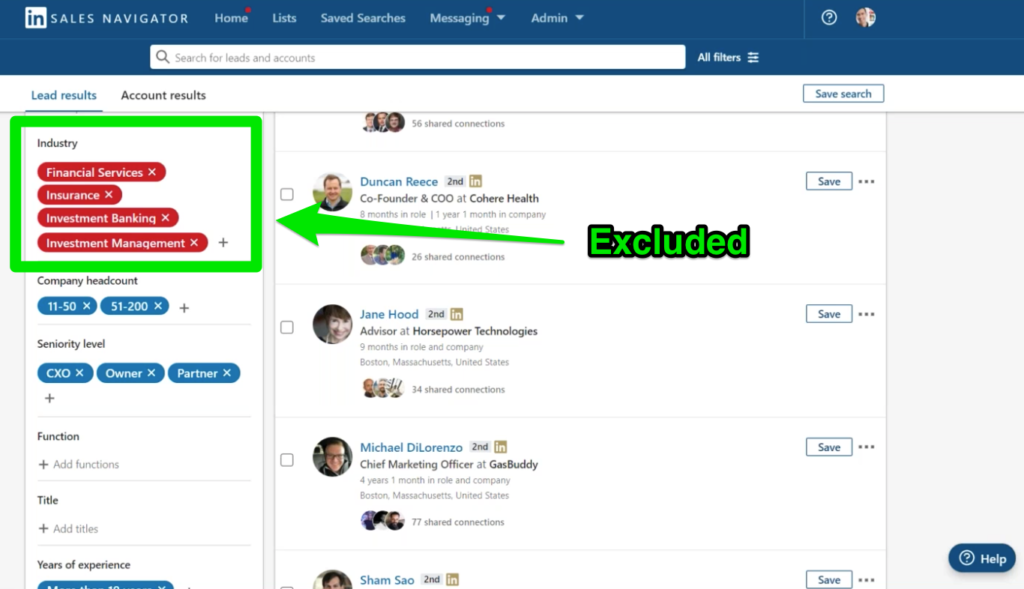
For example, if you’re looking for CEOs in your area, type in the industry you’re in (financial services, insurance, investment banking, etc.) and hit the exclude button.
This ensures you aren’t running a campaign that attempts to connect with your competitors.
Search Strategy #2: Get Creative With Boolean Searches
The second advanced tactic is to use Boolean searches to further refine your search.
Boolean searches are basically rule-based search techniques that rely on “modifiers” to find results more closely related to the profiles you need to find.
In other words, by using quotations and parentheses you can tell LinkedIn what you do or don’t want to see in the results.
Then by adding in modifying words like AND, OR, and NOT (in all caps), you’re able to give the Sales Navigator engine even more direction.
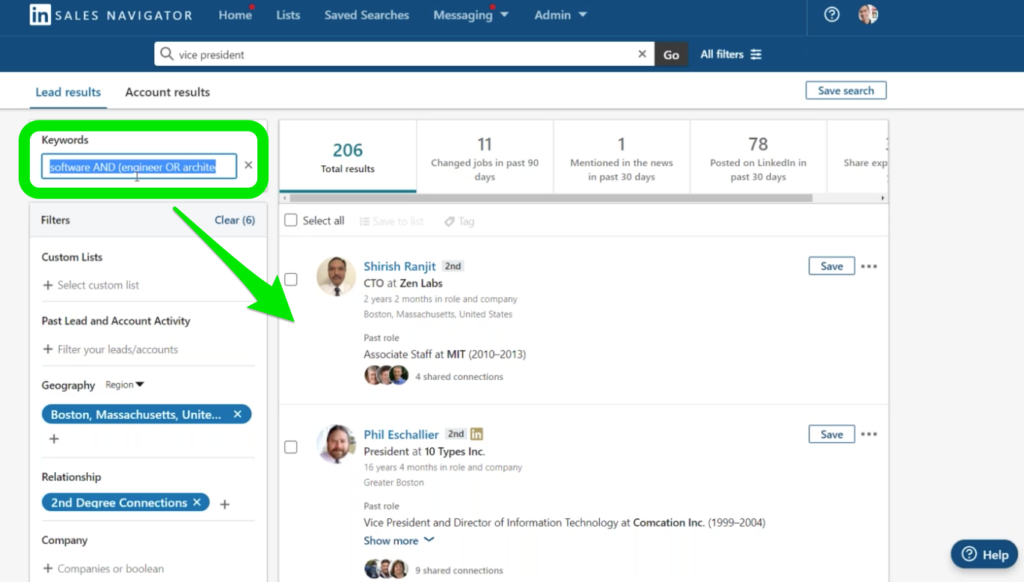
Boolean searches are very helpful for those with large markets who want to narrow down their niches.
They can also be helpful for those with smaller markets who need to isolate and compare certain titles.
Here’s a look at how you can use them in practice:
- Quotes: To search for an exact phrase, enclose the phrase in quotation marks. Use
these in addition to other modifiers.
- “product manager”
- “account representative”
- “executive assistant”
- Parenthesis: To run a complex search, combine terms and modifiers. In this first
example, you’ll find both software engineers and software architects:
- Software AND (engineer OR architect)
- (instructional designer OR instructional design) e-learning
- (human resources) AND “customer service”
- AND: To search for profiles which include two terms, separate those terms with the word
AND in upper-case, as shown. You don’t have to use AND. (If you enter two terms the search assumes there’s an AND. But it’s necessary when using other modifiers.)
- software AND engineer
- software engineer
- “customer service” and hospitality
- “instructional design” AND “e-learning”
- human resources
- OR: To broaden your search to find profiles that include one or more terms, separate
those terms with the upper-case word OR.
- “Pitney Bowes” OR “Hewlett-Packard”
- Helpdesk OR “Help Desk” OR “Technical Support”
- “Vice President” OR VP OR “V.P.” OR SVP OR EVP
- J2EE OR “Java Enterprise Edition” OR JEE OR JEES
- “account executive” OR “account exec” OR “account manager” OR “sales executive” OR “sales manager” OR “sales representative”
- NOT: To search but exclude a particular term, type that term with an upper-case NOT
then the term. Search results will exclude any profile containing that term.
- NOT director
- (Google OR Salesforce) NOT LinkedIn
- director NOT executive NOT VP NOT “Vice President”
Search Strategy #3: Use Interest-Based Targeting
This third strategy is one that I find really effective and fun.
It’s a creative method that very few advisors are using to find prospects and connect via cold messaging.
The premise is that people are more likely to connect with you if there’s a shared interest or similarity that has nothing to do with your job title.
So, as a supplement to using the above two search strategies to find target prospects in your niche, try targeting interest-based categories like:
- Fraternities and sororities
- Universities
- Sports
- Hobbies
Hobbies can be especially powerful.
They allow you to bond over a mutual interest and use that point of commonality to build trust that ultimately leads to nurturing prospects through the sales process.
Are there any hobbies that you’re interested in that tend to have wealthier followings?
I’m talking about equestrian, golfing, yachting, tennis, etc.
If so, you can use my 7-Step, 7-Figure Hobby Method to find prospects that are likely to connect with you and respond to your cold messaging on LinkedIn.
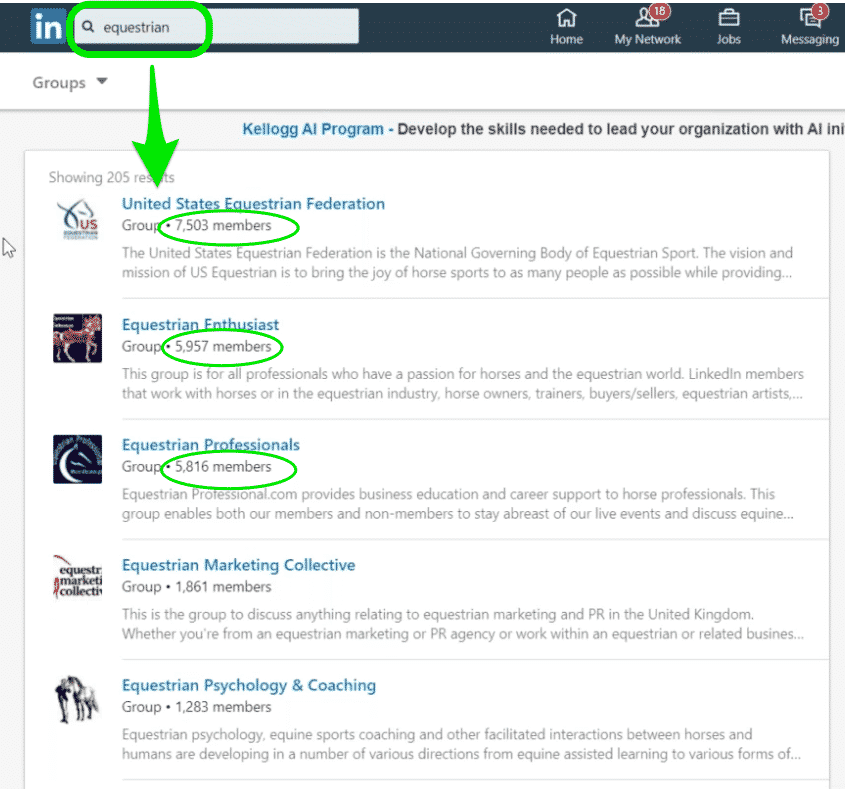
Here’s what you do:
- Find a hobby you like that overlaps with potential prospects (e.g. equestrian).
- Search for LinkedIn groups where a large number of these prospects congregate
- Go to “Groups” in your Sales Navigator search.
- Join groups you’re interested in.
- Input the groups you found/joined (e.g. United States Equestrian Federation).
- Customize to who you want to work with (location, seniority level, etc.)
- Take the results and send them a tailored message that shows your interest in the topic
As a side note…don’t try to fake this!
If you’ve never ridden a horse in your life, don’t pretend like you’re interested in equestrian.
Find something that you’re genuinely passionate about, or have at least some interest in learning about, and you’ll build more meaningful relationships. People sniff out fake!
But here’s the deal…
I want to help you out even more.
So if you’re intrigued by the 7-Step, 7-Figure Hobby Method and want to leverage it, I’m going to give you something for FREE.
DOWNLOAD The FREE Connection Scripts for Insurance and Financial Advisors PDF Guide, and start having people throw their calendar links at your face!
Just enter your email below and I’ll give you a complimentary PDF that includes Connection Scripts for Interest Based Targeting.
Inside, you’ll find:
- 1 straight-and-to-the-point fraternity/sorority connection script to connect with fellow Greek Life brothers and sisters ΧΩ
- 2 University alumni connection scripts that CONVERT 💥🤛
- 2 sports connection scripts that are almost guaranteed to get a QUICK response ⚽️⛳️
- 1 hobbies connection script that lets you tap into mutual interests and gain QUICK credibility 🐴
Save them in your “drafts” folder and grab them whenever you need a spark.
Plus, I’ll also include in the PDF our Boolean Search Guide for LinkedIn. It’s basically a condensed and easily-digestible version that you can save to your desktop or Drive for easy access. It includes:
- Outline on all 5 Boolean search techniques 🕵️♂️
- 19 real-world search examples 📝
Grab it while you can! I’ll shoot it over to your email inbox.
P.S. All of the cool kids are doing it!
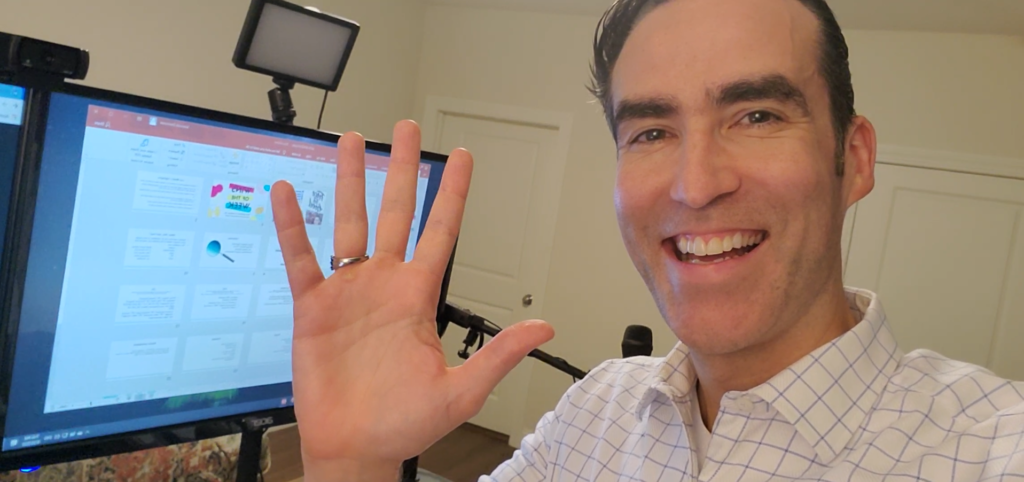
Every Wednesday afternoon at 12 noon EST – after you’ve stepped away from your desk, put the kids down to bed, poured a glass of wine…
I go live for a new edition of the Virtual Advisor Power Hour.
Hundreds of advisors show up, we share practical strategies, frameworks, and models (like the ones highlighted in this article), and we all walk away a little smarter.
Would you like to join us?





4 Responses
Never received this “DOWNLOAD The FREE Connection Scripts for Insurance and Financial Advisors PDF Guide, and start having people throw their calendar links at your face!
James,
We apologize if the PDF guide never made it to your inbox! I just personally emailed you to make sure you get your hands on the guide.
Thanks,
Sky (Team Advisorist)
FREE Connection Scripts for Insurance and Financial Advisors PDF Guide please and thank you
Hey Gord,
Please input your name and email into the form above and we’ll be happy to send it to your inbox.
-Sky (Team Advisorist)