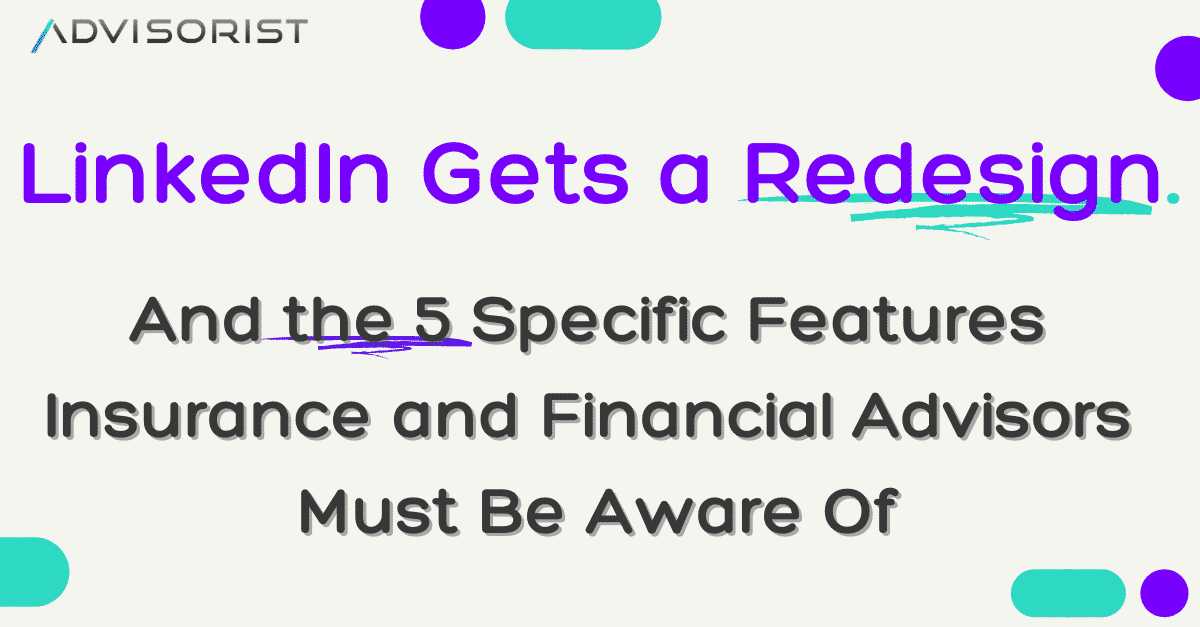
It’s been a big year for LinkedIn.
Fueled by massive changes in employment and a new shift to virtual working, the social networking platform has grown from 675 million total users at the start of the year to well north of 690 million.
Likewise, LinkedIn sessions are up 26 percent on the year – underscoring massive spikes in engagement.
(And a huge opportunity for doubling down on LinkedIn prospecting for insurance and financial advisors.)
In an effort to capitalize on this momentum, they’ve just introduced a fresh redesign (coupled with some brand new features that make prospecting easier and more natural than ever before).
If there were ever a time to go ALL IN on LinkedIn, it’s now.
Despite massive growth numbers, this platform is still overwhelmingly untapped – particularly by those in our industry.
I want YOU to be one of the exceptions.
Here are some of the new improvements, updates, and additions that you need to know about in order to improve your LinkedIn prospecting in the coming months:
New Homepage
The most noteworthy change, visually speaking, is the homepage redesign.
It’s the first redesign for LinkedIn in five years – and it’s a massive improvement.

You’ll immediately notice that it’s cleaner and less cluttered.
It also feels much brighter and lighter.
The buttons and boxes feature rounded edges, softer interfaces, and smoother gradients.
There are also better accessibility standards with the different elements and layouts. This allows for text scaling, better readability, and bigger touch targets (ideal for mobile).
LinkedIn also says it’s working on a new “dark mode” – which I’m really excited to see.
I love using the dark mode as a way of protecting my eyes and cutting down on some of the blue light emission.
Stories Feature
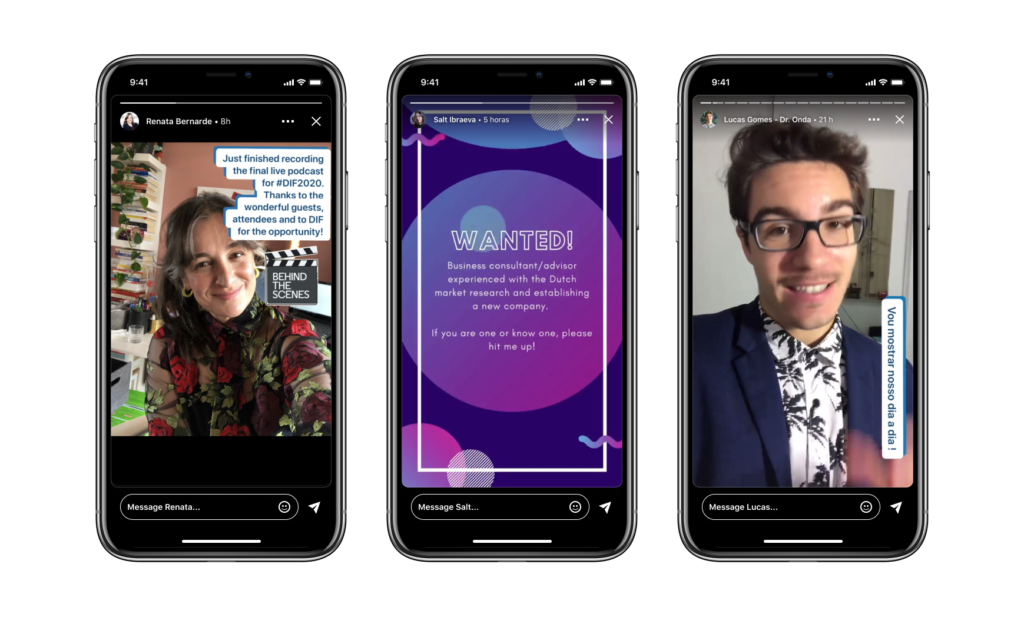
While the redesigned homepage is certainly the most visible change, it’s not the most important.
That designation goes to the brand new “stories” feature.
While you could argue that LinkedIn is a little late to the game here (virtually every other social networking platform has this feature already), it’s better late than never.
LinkedIn is well aware of the fact that Facebook, Instagram, and a slew of other platforms already have stories.
As they explained in a recent release…
“ No, Stories aren’t new in the industry, but we took the time to understand how this format fits in the professional context that defines everything we do and what happens on LinkedIn.
Through tests in various regions around the world, we’ve seen members adopt this format to connect more personally and less formally with their peers and friends.
In the COVID world, LinkedIn Stories are letting people replace those essential water cooler moments.”
LinkedIn has basically taken cues from the other platforms and put out a refined stories feature that’s perfect for a professional setting.
It’s currently only available in the mobile app, but will most likely make its way to the desktop version soon.
If you scroll through the ribbon at the top of the mobile app, you can see people who have posted stories.
Stories are different from posts in that they’re quick video posts that can be shared on the fly.
They’re designed for peeling back the curtain and showing people what’s happening in both the small and significant moments of your day.
Best of all…
Stores are DEAD SIMPLE to use.
You literally click the + button that overlays your profile picture at the upper left corner of the screen.
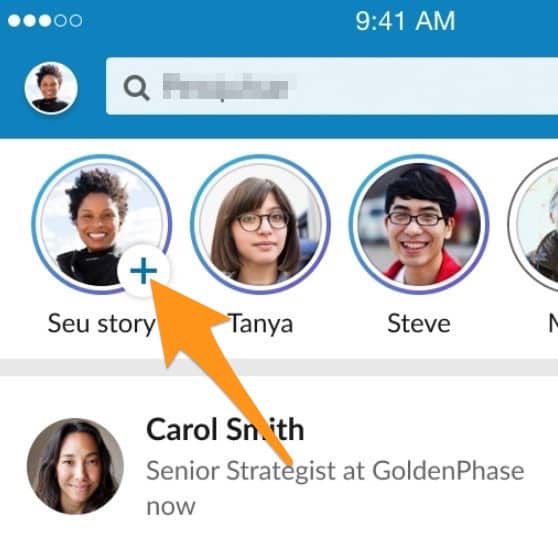
From there, you’re prompted to take a picture or record a video.
Tap to take a picture. Hold down to record a video.
In terms of prospecting, stories are a great way to share your personality.
You can also see who views your stories, which is super helpful data to track.
(If you notice someone is consistently viewing your story, it means you’re top of mind. This is a good opportunity to send a message or check in with a phone call.)
Stories are great for when you don’t feel like pushing out a piece of content and/or just want to do something quick and casual.
Another awesome feature of stories is how they stack onto one another.
Each picture or video you record will follow the previous one. This lets you create a chain of content throughout the day.
For example, you could show yourself getting ready for work in the morning.
Then driving into the office.
Then prepping for a meeting.
Then sharing good news at lunch.
Followed by some words of motivation in the afternoon.
And finally a quick shot of you hanging out with your family after work.
There’s a ton of room for ingenuity with stories…and we’re going to see some creative uses over the next few months…but I especially love the opportunity to peel back the curtain and show people what’s happening behind the scenes.
Use the stories feature to humanize yourself! I feel like that’s the big play here.
Still not sure what to post?
LinkedIn has a built-in “Question of the Day” that it’s asking all users.
Use this as a jumping off point to produce one story each day.
It’ll take you 30 seconds and you can move on with your life.
Short and simple…yet impactful.
New Quick Reactions
Though not as significant as some of the other updates, it’s worth noting that LinkedIn has expanded the number of “quick reaction” options for content that appears in the feed.
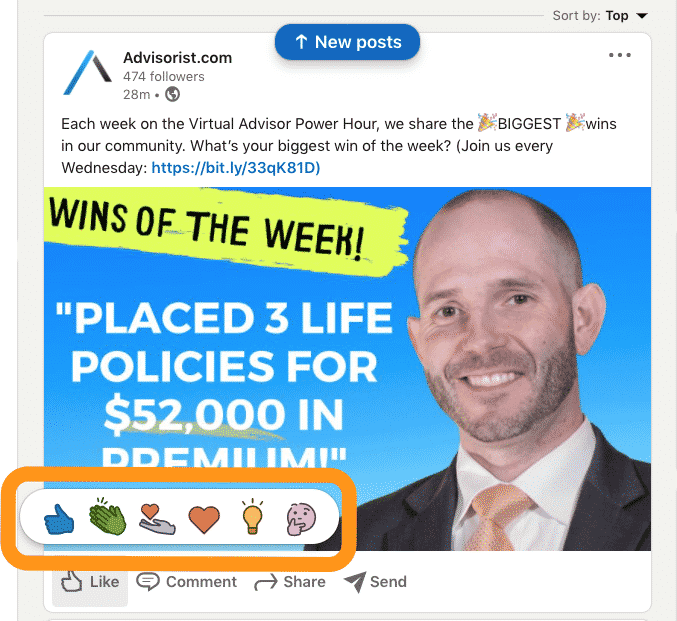
There are now a total of six reactions.
From left to right they are: Like, Celebrate, Support, Love, Insightful, Curious
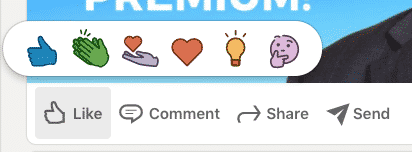
Again, not a massive change, but it does give you more opportunities to gauge how people receive your content and what sorts of reactions it’s producing.
Messaging Upgrades
Nobody’s really talking about it much, but LinkedIn has quietly made much-needed improvements to its native messaging platform.
Here are some of the more useful ones:
1. Voice Messaging
I gave you guys a heads up a few weeks ago that this was coming.
There’s a new voice messaging option within the mobile messaging application.
You’ll find it to the right of the text box where you would normally type a message.
Click the microphone and record.
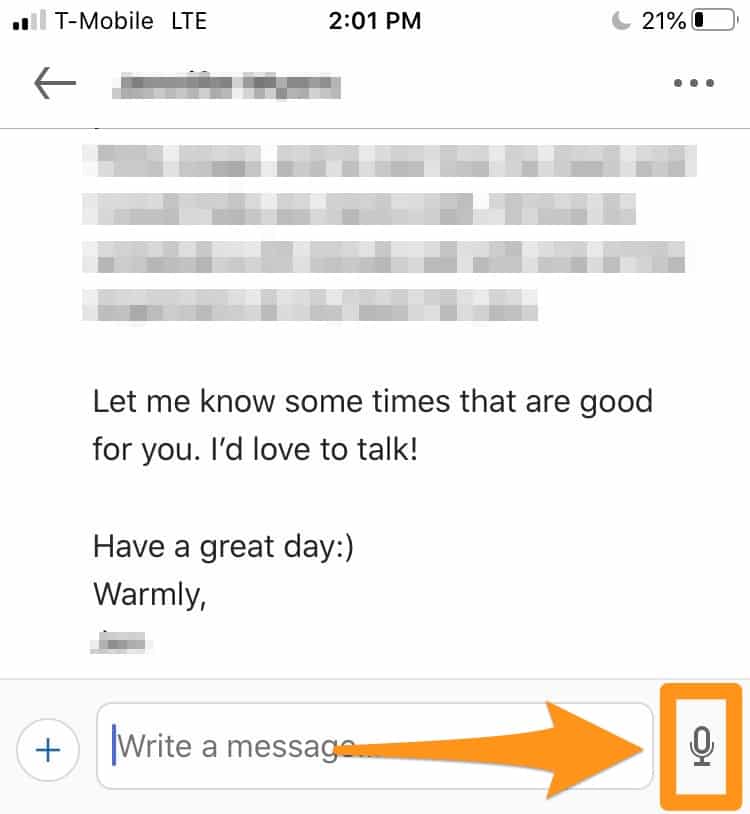
This allows you to send a voice message to your connection, as opposed to a typical text-based message.
Not only is this more personal, but it’s unique.
Hardly anyone is using this right now – especially in our industry.
Use it to build rapport with new prospects and/or check in with existing clients.
Only four of my 25,000+ connections have ever done this with me – and I’ve noticed and remembered every single one.
2. Transition to Video Chat
Another convenient feature is the ability to effortlessly switch from messaging someone to chatting face-to-face (via Zoom, Microsoft Teams, or BlueJeans by Verizon.)
This latter feature is being rolled out rather slowly (so keep an eye out for it), but it should be pretty convenient.
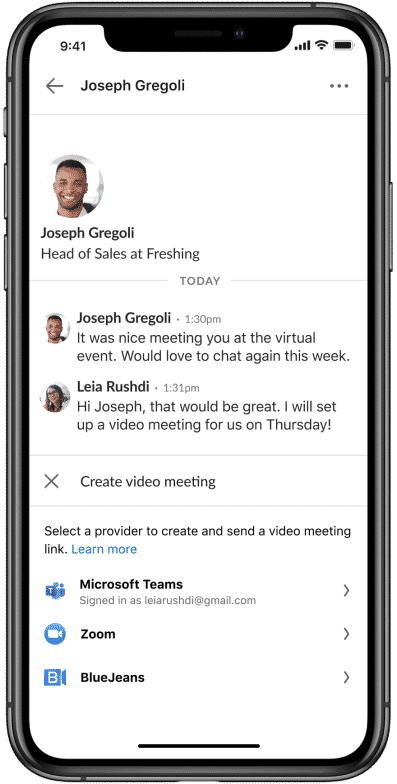
As LinkedIn explains:
“…click on the video icon next to where you’d type a message. From there you’ll see a pop-up where you can choose from Teams, Zoom, or BlueJeans and a prompt to sign in. You can share a unique link to start an instant meeting or or schedule the meeting for later…”
3. Edit and Delete Messages
How many times have you pored over a message before sending it to a prospect or client, only to discover five seconds after you hit the send button that you made a grammatical mistake.
Whether you spelled their name incorrectly…used your instead of you’re…or left out an important piece of information…
Now you can go back and edit a SENT message.
Whew! (Sigh of relief.)
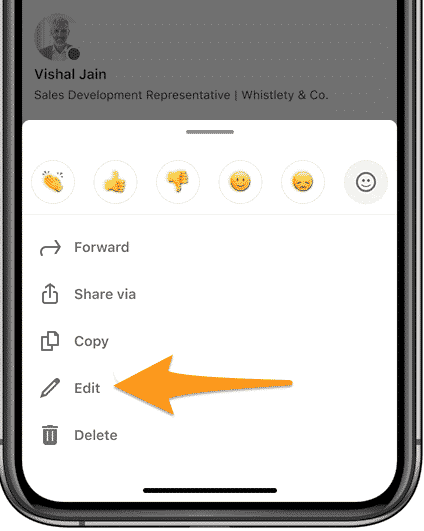
On mobile, you just press and hold (or double tap) the message. This opens up a menu of options where you can select edit (or even delete).
On desktop, hover your mouse above the message and click the “…” This will give you the same set edit or delete options.
Improved Search Experience
While I firmly believe that any serious virtual advisor needs to invest in Sales Navigator to win with LinkedIn, it’s worth noting that LinkedIn has come out with a new and improved search experience that opens up some advanced features to even free users.
This means you’re now able to search for more than just people and jobs.
You can also utilize the search bar to find events, content, groups, etc.
LinkedIn mentions that it’s seen a 50% increase in content creation over the past year, which is part of the reason why they want to improve and streamline the search experience.
If you’re a content creator, this is really good news.
It means more people can potentially discover and engage with your content.
There’s literally never been a better time to produce content on LinkedIn.
Just do it!
Make Your LinkedIn Prospecting More Explosive
Want to learn about a POWERFUL new platform that insurance and financial advisors have been using since the start of the pandemic to amplify LInkedIn prospecting efforts and engage prospective clients in a personal, face-to-face manner? (No mask or social distancing required.)
Fill out the form below and we’ll send you a breakthrough 5-day BombBomb Blitz Guide that will have you sending personalized content in a matter of minutes
[optin-monster-shortcode id=”siporkul5fywpehlzd83″]
Want a FREE LinkedIn Marketing Strategy Call?
From 5 meetings per month…
To 19 meetings per month…
In 45 DAYS!
With $239,000 in commissions in pipeline.
And a database of 1,686 prospects.
Would you take those numbers?
Well, I know a lot of advisors who are getting numbers like this RIGHT NOW.
In the middle of a pandemic…
And at a time when many advisors are wondering what they’re going to do to keep up with a rapidly shifting marketplace.
If you’d like to worry LESS and win MORE…I’ve got the solution.
Schedule a FREE LinkedIn Marketing Strategy Call with one of our experienced LinkedIn prospecting consultants and we’ll walk you through the exact strategies financial planners and advisors like H.P. Inkhom are using to get numbers like the ones we mentioned above.





One Response
Jeremiah, you never cease to amaze! You consistently create incredible content that is able to be instantly implemented. Thank you so much for all you do!