
Tired of spending too much time on LinkedIn, while getting bare minimum results?
Want to maximize your resources and gain access to WARMER leads without committing MORE time?
One-size-fits-all solutions don’t exist.
But if you’re looking for a STEALTHY laser targeting ad strategy that you can use to generate traffic WINDFALLS…
Well, I’ve got something for you.
Best of all, it’s a LinkedIn automation component that practically NOBODY has discovered yet.
I’m talking about LinkedIn chatbots, of course!
What is a Chatbot?

In the simplest terms, a chatbot is a conversation that’s handled automagically.
You write a script and a robot follows your rules.
Perhaps you already knew that…
But let me ask you a question:
When you think chatbot, what’s the first thing that comes to mind?
If you’re like most advisors, your mind immediately jumps to Facebook, where they’re overwhelmingly commonplace (and effective).
But most insurance and financial advisors are surprised to learn that chatbots can be used on LinkedIn, too.
And in many cases, they deliver superior results.
Compared to Facebook bots, I believe LinkedIn chatbots:
- Are much easier to use
- Offer superior targeting
- Are extremely affordable.
- Typically generate better results for advisors
A chatbot is not a replacement for human interaction or engagement. It is, however, a powerful supplemental tool for starting conversations in a hands-off capacity that multiplies your time with just a fraction of the energy.
In other words, it gives you the ability to engage more people on a daily basis.
I’ll put it like this: If you could have 100 conversations per day with ideal prospects, would you?
If the answer is yes…you can benefit from a LinkedIn chatbot.
5 Ways You Can Use LinkedIn Chatbots for Insurance and Financial Advisor Leads
LinkedIn chatbots are versatile. (They have as much creative potential as you provide.)
But in my experience using chatbots – and observing how successful insurance and financial advisors are using them – I believe there are five ways you can leverage them to win big.
1. Basic Lead Generation
The first option is to use LinkedIn chatbots for straight-up lead generation.
You’ll do this using the LinkedIn Lead Gen Forms feature and integrating it into your Message Ads.
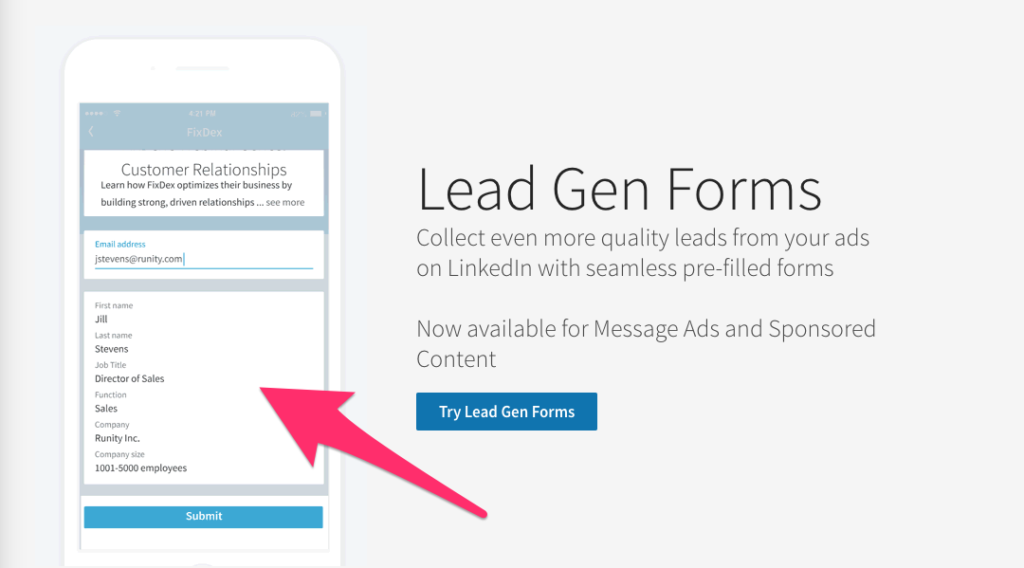
This awesome little feature works by literally importing all of a user’s information into a lead form.
You could start a conversation, make an offer (e.g. “Are you interested in this guide on how to lower your taxes?”), plop in the lead form, and then collect their information.
The information gets sent straight to you and you’re in.
Boom…you’ve picked up a semi-qualified lead. (Assuming you introduced a relevant offer.)
The only downside to this method is that it can be time intensive.
You’ll collect leads and then spend a lot of time chasing them down. (Some will forget that they filled out the form or they’ll end up ghosting you. But that’s just part of the process. Try using a virtual assistant to save yourself the time and hassle.)
2. Start Conversations
Remember that the goal of prospecting on LinkedIn is to start a conversation.
LinkedIn bots can be used to start these conversations on your behalf and then pass along the warmest, most qualified ones to you so that you can give them personalized attention.
In fact, you can actually set it up to where these qualified conversations show up in your LinkedIn inbox so that you can give them the attention they deserve.
3. TOF Traffic Source
This is one of my favorite ways to use LinkedIn chatbots.
If you have an existing funnel, you can leverage this technique as a top of funnel traffic source.
Whether it’s a YouTub video, VSL, landing page, etc., you use the bot to funnel people to these resources (with the hope that they’ll slip down the rest of your funnel).
4. Collecting Emails
This isn’t my favorite method, but it can be effective.
(If you attended my Virtual Advisor Power Hour series on email marketing for financial advisors, you know that there are WAY better ways to collect emails than grabbing them one by one on LInkedIn.)
However, this is an option…so I’m going to give it to you.
It works well for getting super qualified leads – it’s just time intensive.
What you do is ask a series of questions to slowly pull information out of the prospect. And based on their answers, you can decide what to do.
If they aren’t a fit, you let them down gently and back out of the conversation or ask for referrals.
If they happen to check off all of your boxes, then you can get them to send you their email. At that point, you have a very warm lead that you can follow up with and nurture.
5. Appointment Engine
You know that we LOVE appointment engines here at Advisorist.
If you already have an appointment engine built out, then you can use LinkedIn chatbots to drive traffic into the engine and let it HUM!
I won’t go into a ton of detail here about that, but just know that chatbots can be an absolutely killer way to gain traction in this area.
10 Tips and Tactics for Setting Up a LinkedIn Chatbot
Setting up a LinkedIn chatbot is part science and part art.
There are some technical things you have to get right from the start, but there are also plenty of subjective aspects that you can tweak and optimize to get better results over time.
Here are 10 of my favorite tips and tactics for setting up a LinkedIn chatbot. Some are technical and others are more subjective – but they’re all critically important.
1. Do it On Paper First
Chatbot workflows are extremely logical. And while anyone can architect one, it can be difficult to wrap your mind around if not approached in the correct manner.
If you’re anything like me, it’s helpful to visualize the flow chart before going into the LinkedIn system and putting it all together.
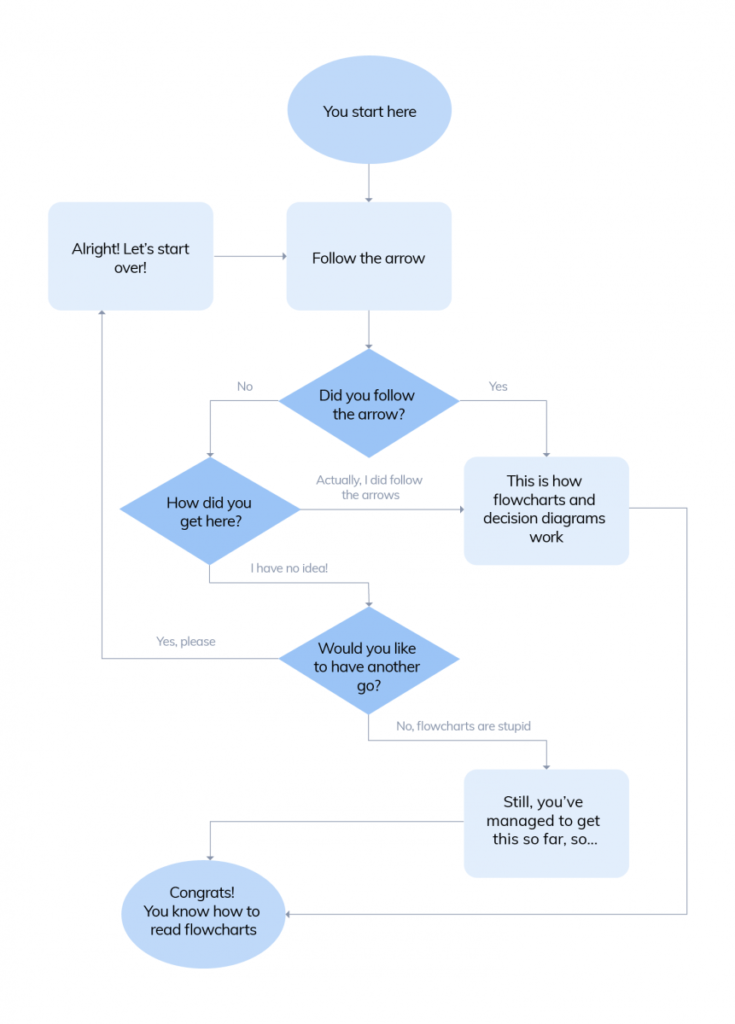 My biggest piece of advice is to do the conversational workflow diagram on paper first!
My biggest piece of advice is to do the conversational workflow diagram on paper first!
Literally grab a pencil and a piece of computer paper and start at the top – working your way down through each individual variable.
Use rectangles for actions and diamonds for questions.
2. Plan Ahead for “No” Answers
There has to be a clear “yes” and “no” for every question. Otherwise the chatbot won’t work.
“Yes” answers are pretty easy and straightforward. It’s the “no” options that typically trip advisors up.
When drawing out your diagram, plan ahead for the “no” answers. The goal is to pivot prospects back into another question that ultimately gets them to say “yes,” while gaining enough clarity to avoid wasting your time on leads that likely won’t convert.
Planning ahead for the pivot allows you to streamline this process.
3. Carefully Refine Your Audience
You don’t want to waste your time on people who aren’t likely to convert. This is why refining your audience is so
important.
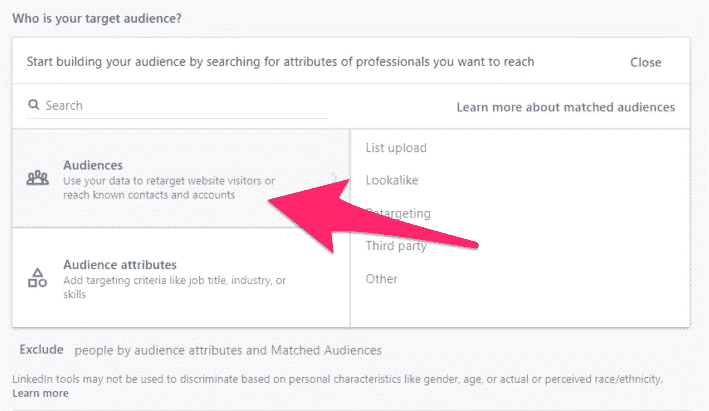
As you refine your audience in the LinkedIn ad engine, consider relevant factors like:
- Job Titles (e.g. HR managers and business owners)
- Company size (e.g. 11-50 employees)
- Demographics (e.g. member age)
- Geography (e.g. zip code or city)
The goal is to get as specific with your audience as possible while still retaining a large enough audience to serve your ads.
4. Choose the Right Ad Format
When it comes to choosing a LinkedIn ad, the platform gives you five predefined formats.
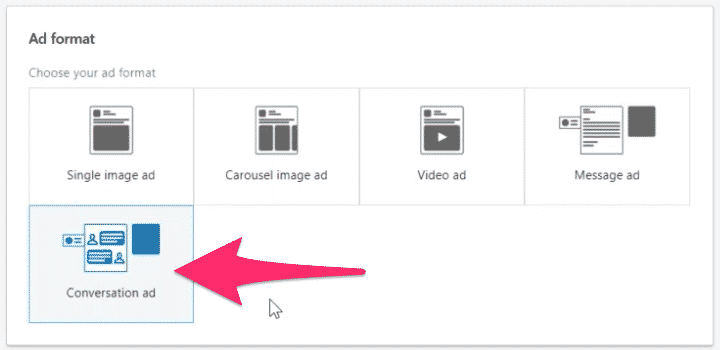
You want to focus on the “Conversation Ad,” which dramatically reduces the cost and allows you to leverage chatbots.
5. Set a Disclaimer (if Necessary)
If you have strict compliance and are worried that you won’t be able to get your ad cleared, have no fears! There’s actually a section in the ad creation process where you can set a disclaimer.
Work with your compliance department to come up with a satisfactory disclaimer and keep moving!
6. Focus on Micro Commitments
Conversational chatbots aren’t designed to get a quick close. The goal is to start a conversation and you do this by getting miro commitments.
Stay away from major requests and intimidating words like “meetings.” (Use “chat” instead.)
Keep the buy-in small and incrementally work your way toward a meeting.
7. Play Around With the Flowchart
When working in the LinkedIn ad platform, you can view your conversation ad as a “flowchart.”
Once you get deep into the process, this view is extremely helpful.
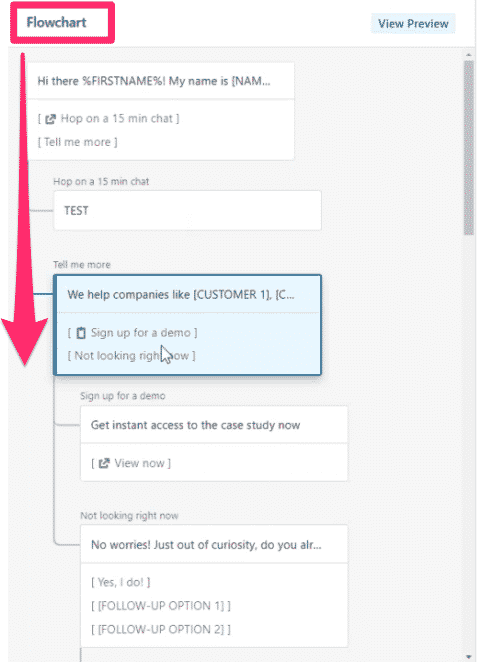
It shows you all of the decision trees and options so that you can see each possible combination and corresponding action/CTA.
8. Keep Reponses Friendly
Keep responses friendly – not robotic.
Pretend you’re at Starbucks and you just met someone.
You present an idea to them and they say, “No thanks!”
You wouldn’t just tell them goodbye and walk away. You’d ask follow up questions and attempt to understand where they’re coming from.
Let this be your goal with LinkedIn chatbots.
Keep it conversational. Sound authentic. And let the cards fall where they may.
9. Study and Iterate
LinkedIn chatbots are still a fairly new concept within conversational ads. If you try it out and don’t get the results you’re looking for, please resist the temptation to give up.
This is a largely untapped strategy and you’re getting in on the ground floor.
Study what’s happening inside of your conversations, identify the friction points, and optimize your approach.
You might not get it perfect the first time, but there are lessons to be learned. Use them to guide you in future iterations.
10. Know When to Step In
LinkedIn bots are highly effective at starting conversations, but as I’ve mentioned before, they aren’t replacements for human interaction.
Over time, you’ll learn when to step in so that you can intersect warm leads and move them further down your funnel.
This is a skill that you’ll acquire over time.
For now, focus on mastering LinkedIn chatbots and the rest will come.
Want to 👀 More?
Would you like me to show you the nuts and bolts of how to set up a LinkedIn chatbot within a conversation ad?
I’m talking step by step…
With screenshots.
And clear instructions…
So that you can begin experimenting with this UNDERutilized lead generation tactic?
Well, here’s the deal…
I recently conducted a live step-by-step tutorial for Maynard H., a benefits counselor out of Wisconsin.
And while I didn’t originally intend to release it to the public, I’ve decided that I want to reward those of you who’ve taken the time to read this post and who really want to commit to trying this tactic.
Just let me know you want your 49-STEP LINKEDIN CHATBOT SETUP GUIDE and I’ll tell my team to shoot it over to you in an email.
Fill out the information below to RESERVE YOUR GUIDE.
[optin-monster-shortcode id=”vhihyt7a1nb58hhwis4e”]
I can’t promise I’ll continue to offer this guide for FREE. (We may eventually turn it into a paid resource, but it’s GRATIS for now.)
Claim Your FREE LinkedIn Marketing Strategy Call
Imagine exponentially increasing the number of appointments you’re able to schedule with qualified prospects all while going 100% VIRTUAL!
Thousands of advisors are doing it – and LinkedIn is one of the critical elements in this equation.
Want to find out how financial planner H.P. Inkholm was able to go from five meetings per month to an amazing 19…in just six weeks? (Worth an estimated $239,000 in commissions in pipeline.)
We would love to walk you through our proven and proprietary SYSTEM.
Click here to schedule your no-obligation LinkedIn Marketing Strategy Call.
We’ll show you just how effective a pivot to virtual advisory can be!





4 Responses
looking forward to receiving this. thanks.
You’re welcome, Nelson. We appreciate you!
-Sky (Team Advisorist)
Will this work for soliciting Medicare T65 or older leads for MS and MAPD?
Hey Brad,
Prospects, no. But company HR Directors so you can present to their employees, yes.
Hope that helps,
Sky (Team Advisorist)